- The purpose of the main like is to light up half to the subjects full face.
- The purpose of the fill light is to fill the dark spots.
- butterfly, Split, 3/4, and Rembrant
Monthly Archives: October 2023
Triptych: Body parts

Camera modes
- Automatic mode- Auto mode tells your camera to use it’s best judgement to select shutter speed, aperture, ISO, white balance, focus and flash to take the best shot that it can.
- Portrait mode- It sets a narrow depth of field ensuring your subject is the only thing in focus and is therefore the centre of attention in the shot
- Macro mode- Macro mode lets you move your closer into your subject to take a close up picture. It’s great for shooting flowers, insects or other small objects.
- Landscape mode- Makes sure as much of the scene you’re photographing will be in focus as possible, therefore ideal for capturing shots of wide scenes, particularly those with points of interest at different distances from the camera.
- Sports mode- Photographing moving objects is what sports mode it’s also called ‘action mode’ in some cameras.
- Night mode- Night mode is for shooting in low light situations and sets your camera to use a longer shutter speed to help capture details of the background but it also fires off a flash to illuminate the foreground (and subject).
- Movie mode- This mode extends your digital camera from just capturing still images to capturing moving ones.
- Panoramic/Stitch Mode – For taking shots of a panoramic scene to be joined together later as one image.
- Snow Mode – To help with tricky bright lighting at the snow
- Fireworks Mode – For shooting firework displays
- Kids and Pets Mode – Fast moving objects can be tricky – this mode seems to speed up shutter speed and help reduce shutter lag with some pre focussing
- Underwater Mode – Underwater photography has it’s own unique set of exposure requirements
- Beach Mode – Another bright scene mode
- Indoor Mode – Helps with setting shutter speed and white balance
- Foliage Mode– Boosts saturation to give nice bold colors
- Apeture Priority mode- This mode is really a semi-automatic mode where you choose the aperture and where your camera chooses the other settings. Aperture priority mode is useful when you’re looking to control the depth of field in a shot.
- Shutter priority mode- Shutter priority is very similar to aperture priority mode but is the mode where you select a shutter speed and the camera then chooses all of the other settings.
- Program mode- Program mode is similar to Auto but gives you a little more control over some other features including flash, white balance, ISO etc.
- Manual mode- You have full control over your camera and need to think about all settings including shutter speed, aperture, ISO, white balance, flash etc. It gives you the flexibility to set your shots up as you wish.
Conceptual self portrait

Tv, f/4.0, 1/125 sec, ISO 1600, 15.00 mm
In this photo I used Pom Poms and a cone. These describe me because I am a cheerleader and I love cheering. I wanted to use framing to show how cheer is a big part of me. I also put multiple Pom-Poms on the floor to show that another aspect I like about cheer is my teammates.
I showed inside the cone instead of just taking a picture of the cone and the Pom-Poms together to give the effect that there are multiple aspects of why I love cheer. The reflection of the Poms colors onto the inside the cone show how the two are connected and its not two random things together in a picture. And that’s why these objects describe me.
This is My favorite photo. It is my favorite because it shows a rich woman. You can tell she is rich by her Pearls and big earrings. Her black strapless dress also contributes to the rich, wealthy effect. I like the photo also because of her facial expression and how her eyes are red.
Self portrait with text

Av. F/22, 1/640 sec, Iso 3200, 50.00 mm
Affectionate, Confident, Passionate, Reliable, Friendly, Empathetic, Adaptable, Artistic, Assertive, Attentive, Analytical, Consistent, Decisive, Diligent, Disciplined, Dependable, Patient, independant, Adaptable, Organized, helpful, Driven, Funny, Smart, Quick
Word art

National geographic covers
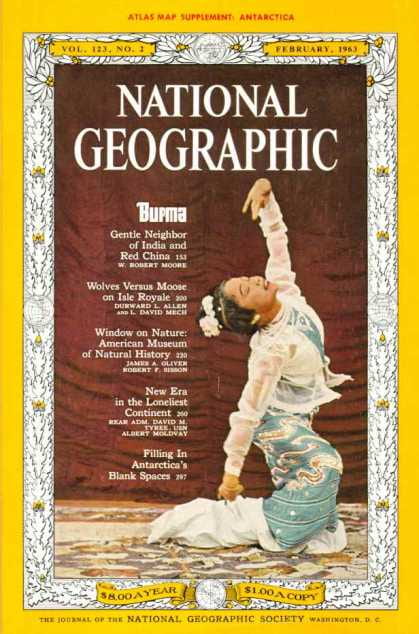
I liked this photo because of how the woman is dancing.
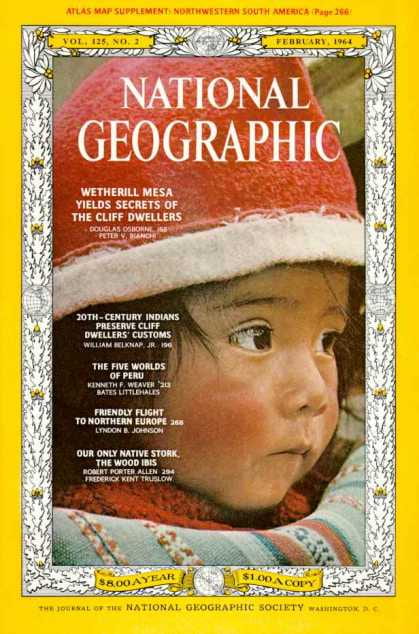
I chose this phoot because it reminds me of the short film by dinsey “The little Matchgirl”
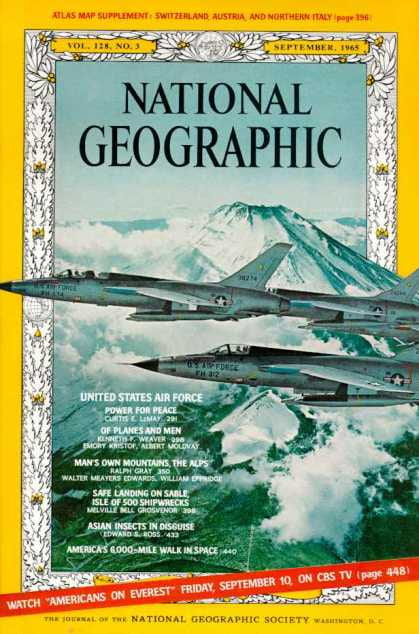
I chose this cover because I think the airforce is dope.
100 most famous photos
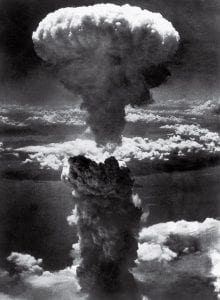
Photo by Leuitenent charles levy
I chose this photo because the smoke looks sick. The story behind it is that it is from the explosion of an atomic bomb.
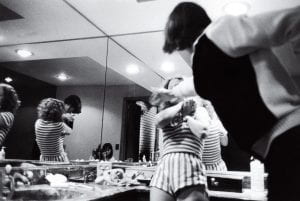
Photo by Donna Ferrato
I chose this photo because of how it tells a story and the influence it had. The story is that the one time where this man hit his wife in front of someone else, the other person took a photo and started to raise awarness for domestic violence.
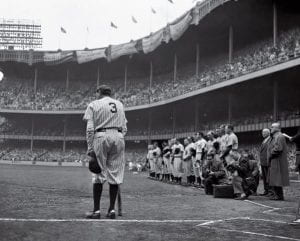
Photo by Nat Fien
I chose this photo because it has Babe Ruth. The story behind it is that on the day he retired because he was stuggling with cancer the photographer Nat Fien saw him leaning/ resting on his bat.
Philippines
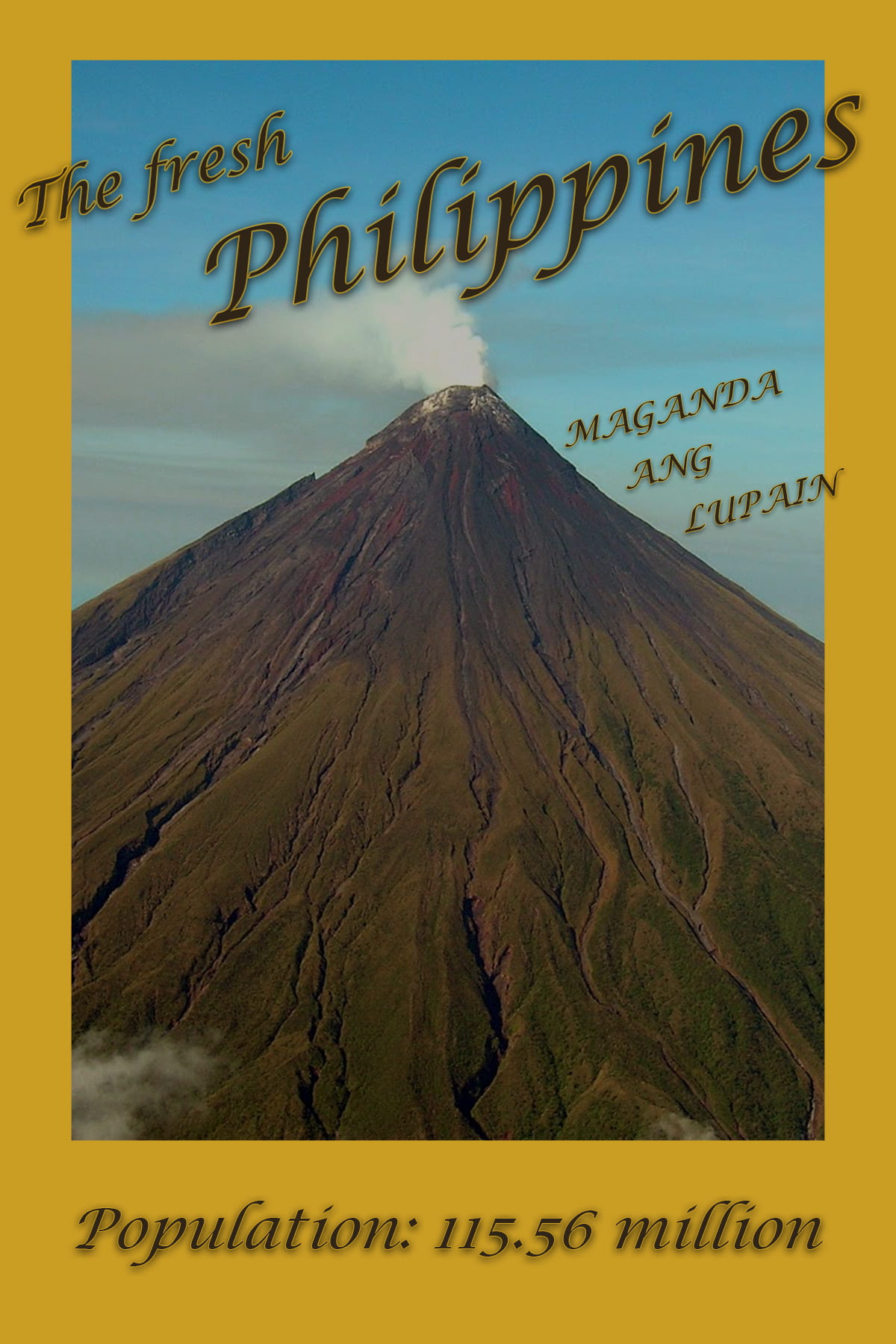
I want to go to the Philippines because I am half flippino.
Things I learned on white balance
Reading this article I learned a few different things about white balance. I learned white balance refers to the process of removing or neutralizing color casts in your images. The bulk of white balancing in photography consists of color temperature correction. You’re correcting for a cast produced by the color temperature of the light, which lies along the blue-yellow spectrum. Color casts cause a couple of problems, they prevent you from capturing accurate, true colors in a scene, white balance helps with that. And that is a couple things I learned on white balance.